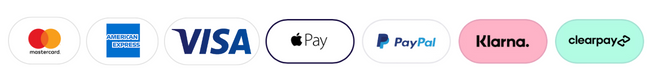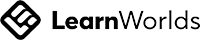Frequently asked questions about redeeming
your BCS ebook from Duco Digital Training
BCS Books - when do I receive my free ebook?
We request access from the publishers as soon as we can. You should receive your code by email within 10 days, please contact us if you have not received it.
BCS Books - how do I redeem my code?
- Sign in or create an account with Virtual Source Bookshelf Online using your email address and password.
- Click on the Tools Redeem Codes option in the menu bar at the top of the page (see image below)
- Add your redemption code to the code box and click Redeem. To redeem multiple codes, click the Add multiple codes button.
- Your library will update with your new book(s). Refreshing your library may take a few minutes.
- Note: You can manually update your app by clicking on Tools > Update Library.
- Tap on a book cover to read it.
- Download the Bookshelf app for iOS, Android, Mac, Windows and more to read on your phone or tablet offline. iOS users must redeem codes via the Virtual Source website first, not the app.
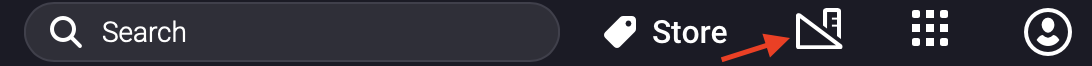
Can I access my ebook on more than one device?
Yes. You will be able to download and access your eTextbook onto 2 computers AND 2 mobile devices using the Bookshelf app.
Do I have to be connected to the internet to read my ebook?
No! You can access 100% of your eTextbooks without an internet connection.
To access your eTextbooks offline, you will need to download the Bookshelf app onto your computer, tablet or mobile device, visit the Virtual Source Support Site.
iOS users must redeem codes via the Virtual Source website first, not the app.
To access your eTextbooks offline, you will need to download the Bookshelf app onto your computer, tablet or mobile device, visit the Virtual Source Support Site.
iOS users must redeem codes via the Virtual Source website first, not the app.
Who do I contact for technical and account support issues with VitalSource and/or Bookshelf?
Please contact the Vita Source contact team:
support@vitalsource.com
If your query relates to not receiving your eBook code, please contact us.
support@vitalsource.com
If your query relates to not receiving your eBook code, please contact us.